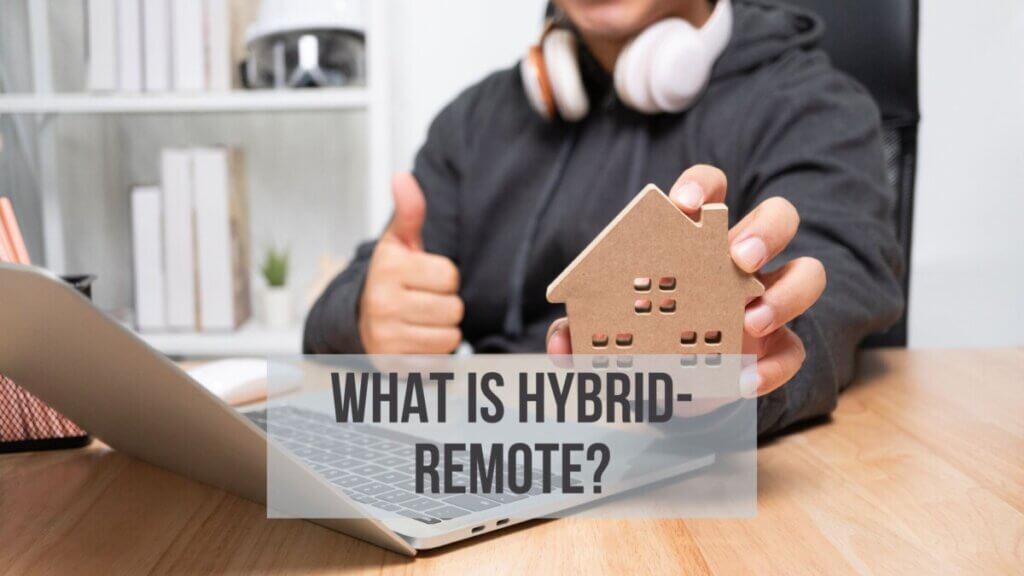Introduction
Video conferencing is a form of meeting that allows you to see, hear and speak to the people you are talking to. This is a more personal form of communication than email or phone calls.
Video conferencing tools are becoming more and more popular as they provide a new way for people to connect with each other. Web conferencing apps and videoconference software allow you to video chat with one or many people at the same time from any device, even if they don’t have the app installed on their phone or computer.
The “Best” Video Conferencing Tools
There are many video conferencing tools available to use for different purposes. Some are great for one-on-one meetings, while others work well for team collaboration or live to broadcast.
Google Hangouts is a good option for one-on-one meetings. It can be used on Android and iOS devices as well as in a web browser. It has features like video chat, group chat, and text messaging that allow you to talk to your contact in whichever way they prefer.
Skype and Microsoft Teams is other popular option for one-on-one video conferencing. It can be used on Android and iOS devices as well as in a web browser, but it also works with some desktop operating systems like Windows or Linux. Skype and Teams has features like video chat, voice chat, and screen sharing
A Detailed Look at the Main Benefits of Using a Video Conferencing System in Your Organization
Video conferencing systems have a lot of benefits for organizations. They can reduce the cost of travel and improve efficiency by making it possible to communicate remotely with people from all over the world.
Video conferencing systems are also great for remote teams because they make it easier to stay in touch with each other. They allow people who work from home to connect with their team members and clients without having to travel.
Choosing a Video Meeting App for Your Business
Video conferencing is no longer a luxury. It’s an essential tool for business.
There are many video meeting apps that you can choose from. Some are free and some are paid. But in the end, it all comes down to your needs and expectations.
Each video conferencing app offers different features and has a different purpose. So it all comes down to what you need from the app that determines which one is best for you. For example, Zoom lets you record meetings, has multiple audio input options, and allows for up to 100 participants but is pricier than some of the other apps.
One of the advantages of video meetings is the ability to turn on your webcam and see the person you are talking to. This can help build rapport and trust. Skype, Zoom, Google Hangouts, and FaceTime are some of the most popular video meeting apps.